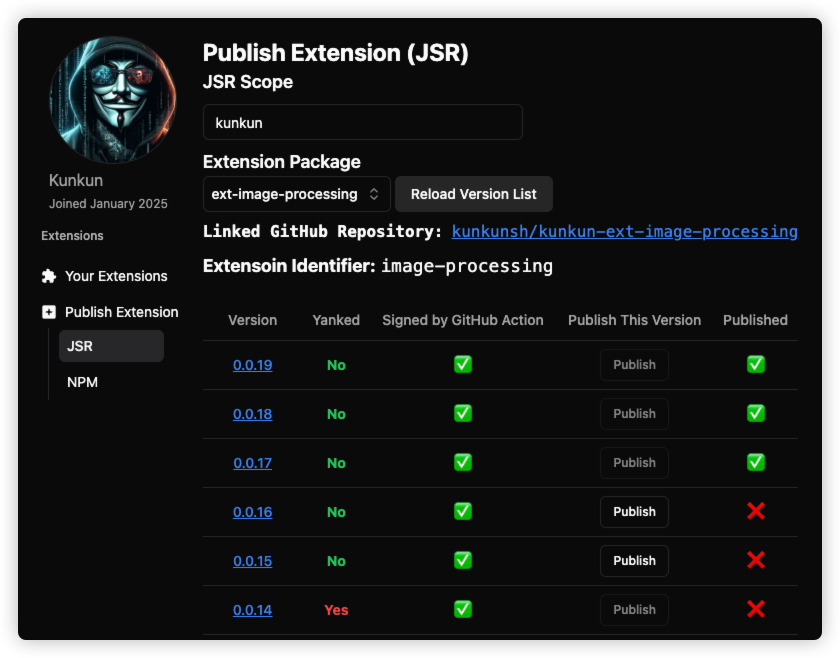With JSR
JSR is a new package registry for the JavaScript ecosystem.
TLDR
This is a very simple sample extension https://github.com/kunkunsh/kunkun-ext-ip-info. You can use it as a template.
After developing your extension, you can publish it to JSR by following these steps:
Create a package on jsr.io/new
- Go to https://jsr.io/new, enter a scope (e.g.
kunkun) and a package name (e.g.kunkun-ext-ip-info), and click “Create Package”. - Link your GitHub repository to the package.
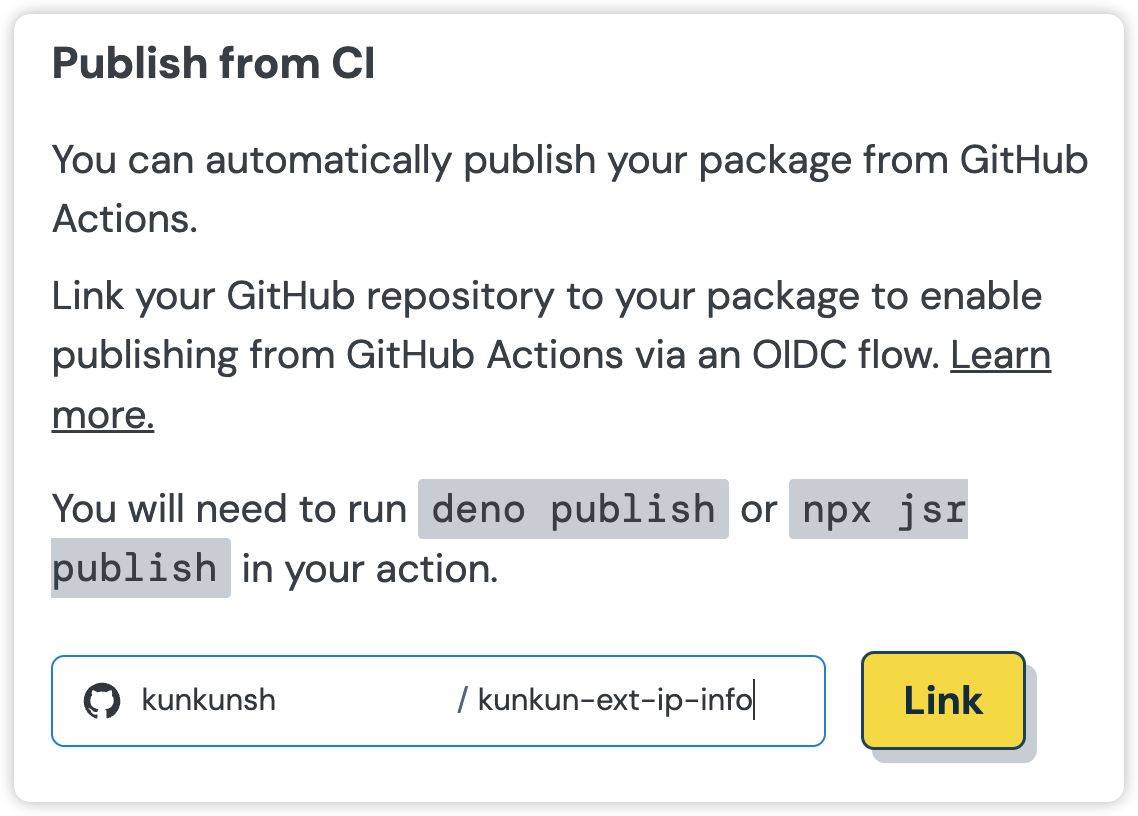
Add a jsr.json file
{ "name": "@kunkun/kunkun-ext-ip-info", "version": "0.0.5", "license": "MIT", "exports": "./mod.ts", "publish": { "include": ["dist", "README.md", "package.json", "mod.ts"] }}Although you are not publishing a library, but JSR requires an exports field in jsr.json, so create an empty mod.ts file in the root directory of your project.
Include the files you want to publish in the publish.include field.
package.json, mod.ts are necessary, and don’t forget to include the built artifact of your extension, e.g. dist or build folder.
Add a GitHub Action Workflow
In order to get provenance statements for your package, you must publish it through GitHub Action.
Of source you can experiment with publishing your package locally with
npx jsr publishto make sure everything works. After that, bump your package version and publish it through GitHub Action. Any package without provenance statement will be rejected by KK’s extension store.
In the following sample GitHub Action Workflow file, we use bun for the entire workflow.
You can use whatever you like, npm, node, pnpm, yarn.
You can even build wasm with rust and publish it to JSR.
bunx kksh verify --publish is an optional but recommented step. kksh is Kunkun’s CLI tool.
If the verify --publish command fails, the package will not be able to be published to KK’s extension store.
name: JSR Publishon: push: branches: - main
jobs: publish: runs-on: ubuntu-latest
permissions: contents: read id-token: write
steps: - uses: actions/checkout@v4 - uses: oven-sh/setup-bun@v2 - name: Install dependencies run: bun install - name: Build run: bun run build - name: Verify Package run: bunx kksh verify --publish - name: Publish package run: bunx jsr publishRegister your Extension
Go to https://kunkun.sh/dashboard/publish-extension/jsr, enter your jsr scope. All your packages will be listed, select the one you want to publish to KK’s extension store.
Make sure you login with GitHub, it needs to verify the ownership of the package.